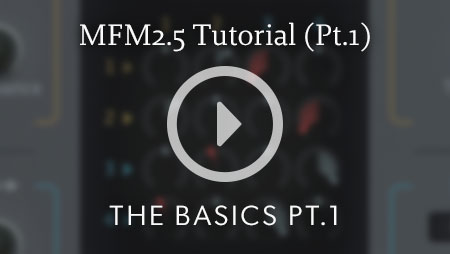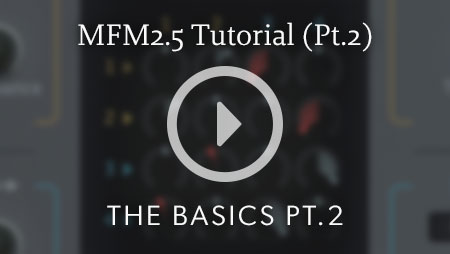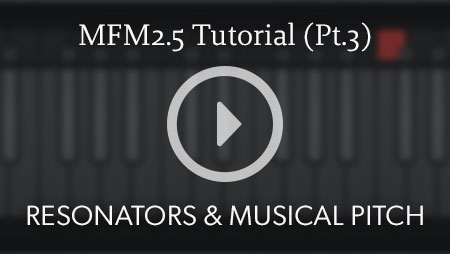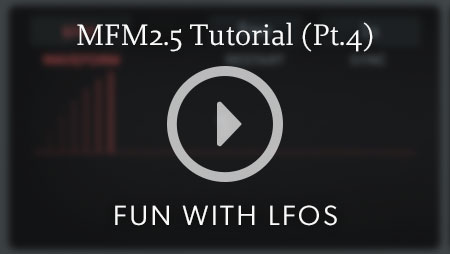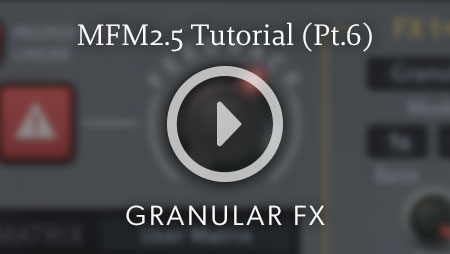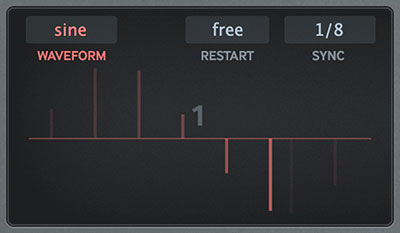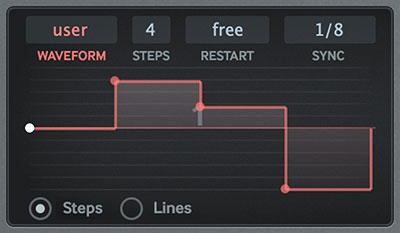Delay heaven
MFM2: More Feedback Machine
MFM2 is our over-the-top digital delay plug-in. You can create anything from subtle textured echos to huge spacey reverbs, from wild tonal steps on a pad to rhythmic deconstruction of a drum track. As a regular delay MFM2 already offers as much control and inspiration as possible, while the advanced features in version 2.5 open up wider horizons. More feedback, more control, more inspiration!
MFM2 highlights …
Hover over the dots  below to learn about MFM2’s features
below to learn about MFM2’s features

- New in version 2.5: input section with gain, filter and transient balance
- 4 delay lines with independent absolute time or tempo-synced modes
- Each delay line has its own multimode filter: 2x lowpass, bandpass, 2x highpass, bandreject or allpass
- 6 default delay configurations or user matrix (freely route signals between all 4 delay lines)
- 4 syncable LFOs with 8 waveform options or user definable shapes
- 2 syncable and loopable multi-stage envelope generator (MSEG) modulation sources
- 4-slot modulation matrix with depth modulation from a second source
- 2 channel-pair effects: soft clipper, bit crusher, phaser, frequency shifter, filter …
- New in version 2.5: granular (pitch shift, reverse delays) and diffusor (reverb)
- 2 channel-pair compressor/limiters, with peak or maximize modes
- New in version 2.5: output shield (soft clipper) with strength and threshold options
- Scalable UI from 50% to 200%
- 400+ factory presets
Sights and sounds
- Dry/Wet Audio
- Videos
- Screenshots
Acoustic guitar arpeggio DRY
MFM2.5 default startup preset WET
Wide dual ping-pong setup with a hint of chorusPreset “Moving Reverb” WET
Uses phasers in the feedback pathPreset “Worn Out” WET
Like old saturated tape through a chorus effectSynth beat made with Hive 2 DRY
Preset “Granular Swirl” WET
Granular pitch-shifting in a cloud of swirly delayPreset “More Feedback Machine” WET
Distorted feedback in a tight metallic spacePreset “Raspy Swirl” WET
Ethereal and dreamy with an underwater feelMFM2.5 tutorial voice clip DRY
Preset “Dry Throat” WET
Frequency-shifted delays modulated by fast LFOPreset “Raw Combs” WET
Millisecond delays with sideband effectPreset “Destronimator” WET
Randomly speeds up and slows down the signalMFM2.5 can do...
- Ping-pong and panning delays
- Filtered and frequency-shifted delays
- Chorus, flanger, resonator
- Reverb, diffusion and ambience
- Granular effects
- Degrading & distorting delays
- Ducked and compressed delays
- Endless loops
- Keyboard-controlled (tuned) comb filter
- Massive glitch effects
- Any combination of the above
- ...and much more
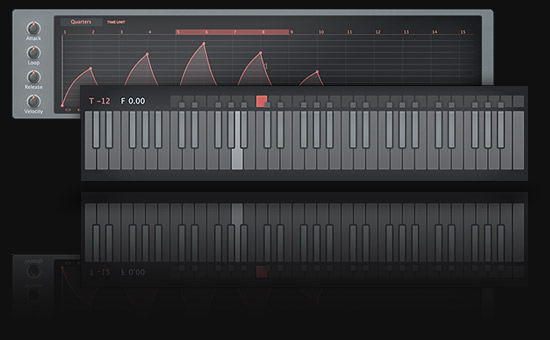
Creating new effects in MFM2 can be quite complex, depending on how deep you want to go! Below is a very brief introduction so you can get some idea of what awaits you as MFM2 tweaker...

2 Input Processors
Input signals can be processed in pairs before being sent to the delay lines. The “Transient” controls suppress or boost spikes. The two non-resonant input filters can reduce the frequency range or even split the frequencies into two stereo bands with independent delay settings (set In 1+2 to Lowpass and In 3+4 to Highpass with the same Cutoff value).

4 Delay Lines
Independent delay modes: synchronized, free, or even controlled by MIDI notes.
The dark field below each knob is a modulation source selector, and the amount of modulation is controlled by the “pip” which appears at the top right of the knob.

4 Main Filters
Resonant filters can be placed in various positions within the signal path. On offer here: 2x low pass, 2x high pass, band pass, band reject, allpass (phaser).

The Feedback Matrix
This is where you can specify how the delay lines feed into each other: The “User Matrix” option lets you freely route signals between all 4 delay lines.
The large control at the top adjusts the overall amount of feedback. At the bottom of the panel are the output level controls, allowing for normal and inverted polarity.

2 Effects
Pre-feedback processing. On offer here: limiter, bit crusher, phaser, frequency shifter, lowpass/highpass filter, granular pitch shifter, diffusor (reverb-ish).

2 Compressors
The final polish! Peak or RMS mode compression. In PeakComp mode you can compress one pair of channels using a sidechain from the other.

December 2022
2022 – Editor’s Choiceprofessional audio

December 2022
Sehr Gut - Überragendprofessional audio
“… if you want something substantial that goes far beyond the territory of traditional echo boxes, MFM2 is perfect.”
Computer Music
February 2008
“Doch wer sich die Zeit nimmt, wird mit ungewöhnlichen Sounds belohnt, welche die Grenze zwischen Effekt und Instrument neu ausloten.”
Amazona
October 2010
“… More Feedback Machine 2 will surely take care of most—if not all—your delay needs.”
Rekkerd.org
June 2012
Clipper
A shield to protect your ears and equipment from overly strong peaks
Configuration
Access to MIDI remote control pages as well as the global parameters
Inputs
Pre-process input signals: Gain, Transient balance and input filter
Filters
Delay lines include a resonant multimode filter with 7 filter types and 7 routing options
2 Compressors
Dynamic control with 2 modes: Peak compression (source can be specified) or maximize
4 Delay Lines
Set delay times (3 basic modes), choose the input signal, set output levels and pan positions for each delay line
Delay Matrix
Define signal routing between delay lines: 6 preset configurations, free routing via the User Matrix option
4 LFOs
Modulation sources:
4 syncable low frequency oscillators with 8 preset waveform options or user defineable shape
2 MSEGs
Modulation sources:
2 synchronizable and loopable multi-segment envelope generators
Modulation Matrix
4-slot modulation matrix, with depth modulation from a second source
2 Channel Effects
Options include distortion and filter effects as well as Granular and Diffusor (good for reverb)

Download the demo and enter your serial number to unlock the full version. The demo version emits crackling sound at irregular intervals.
MFM2 2.5.1 (revision 16742)
Released October 15, 2024
Release notes
* About Linux: Before purchasing, please be aware the Linux versions of our plug-ins are still considered beta. While the plug-ins are stable, we are not able to provide the same level of support for these products as we do for the macOS and Windows versions. Support is provided via the Linux and u-he communities on our forum ![]() .
.
Requirements
![]() Mac OS X 10.10 or newer
Mac OS X 10.10 or newer
or
![]() Windows 7 or newer
Windows 7 or newer
or
![]() Linux
Linux
- Host software / DAW
- 1GB RAM, more recommended
- 1000 × 600 or larger display
- 40-105 MB free disk space
- Modern CPU required:
Windows/Linux: Intel Nehalem or newer, AMD Bulldozer or newer
Mac: Intel Nehalem or newer, Apple silicon M1 or newer - Linux: glibc version 2.28 or newer
Formats
MFM2 is not a standalone product, it requires host software. MFM2 is compatible with nearly all DAWs.
macOS:
CLAP, AUv2, VST3, AAX*
64-bit
Windows:
VST3
32-/64-bit
CLAP, AAX*
64-bit
* AAX requires Pro Tools 10.3.7 or later
![]()
VST is a trademark of Steinberg Media Technologies GmbH, registered in Europe and other countries.
User Guides

Reviews & Articles
Downloads for MFM2
Try the latest builds of MFM2, which include improvements and bug fixes. Note: these are stable, but still beta versions.
Older MFM2 installers are in our release archive (for legacy systems).