

Easy spectral synth
Zebralette: easy spectral synth
Zebralette is our version of a Trojan horse. A free synthesizer and an introduction to Zebra2’s fantastic oscillators. Perhaps it will persuade you to try Zebra2 and upgrade. If one oscillator is this powerful, imagine what you can achieve with four … and all the other great features available in Zebra2.
Zebralette is included with the Zebra2 download and is installed at the same time.

See all features
- A single Zebra2 oscillator with a 16-slot waveset. Read more below
- Oscillator waveform editing with geomorph, spectromorph, geoblend and spectroblend modes. Read more below
- 24 spectral effects including filter, sync, scatter, phase distortion and many more
- Polyphonic (up to 16 voices), monophonic and legato modes
- Stereo VCA with pan and volume modulation
- VCA oscillator stacking with adjustable stereo width: single, dual, quad and eleven modes
- ADSR envelope with fall/rise (sustain slope) and velocity controls
- Modulation options including: modwheel, velocity, pressure, breath, key follow, gate and more
- 2 LFOs: one global, one per voice
- A 32-stage MSEG (multi-stage envelope generator)
- 3 built-in effects: chorus/phaser, EQ, delay
- MIDI learn / unlearn of hardware controls (CC)
- Polyphonic aftertouch support
- 300 factory presets
- Scalable UI from 50% to 200%
- NEW in v2.9.3: Support for Oddsound MTS-ESP
Sights and sounds
- Audio Demos
- Videos
- Screenshots
Zebralette Demo--:-- / --:--
Viktor (The Unshushable Coktor) puts Zebralette through its paces with a track well-suited for a 1980s action movie.
What is a Zebralette?
-ette: an English suffix indicating a diminutive form
Zebralette is an introduction to Zebra2’s powerful oscillators. Zebra2 can seem overwhelming at first glance, so we stripped it down to a single oscillator plus a few other features and created Zebralette, the little Zebra. Once you master Zebralette you can move up to Zebra2 with confidence. And your presets can come with you, as Zebralette presets can be opened in Zebra2.
But more than a teaching tool, Zebralette is an incredible sounding synth in its own right. Surrounding Zebra’s spectral oscillator with a few core modulation options and effects make Zebralette highly capable. With unison options (think supersaw, but Zebralette is not limited to saw waves, so we refer to it as superwave), 16 voice polyphony and two different envelopes, you have everything needed to create some marvellously complex sounds.
Diminutive? Yes. Powerful? Yes.
Zebra oscillator
One oscillator may not seem like enough for a synthesizer, but Zebra2 oscillators are rather powerful and clever.
It resembles many other oscillators you may have used. You can choose a waveset from the included library, or use the waveform editor to draw your own shapes. Here is where things start to get interesting: The Waveform Editor manages up to 16 different waves and lets you rearrange, duplicate and morph between individual waves. Use one of modulation sources and the WaveWarp control to scan through the 16 waves and create unusual, dynamic sounds.

WaveWarp control
There are four drawing modes: GeoMorph, SpectroMorph, GeoBlend, SpectroBlend, each offering a different approach to creating and manipulating waveforms.
Using the two Geo modes you draw the waveform shape using up to 32 points, while the Spectro modes let you create the harmonic spectrum over 128 columns. When using WaveWarp to scan through the waveset, Morph alters the waveform, whereas Blend blends (crossfades) between adjacent waves.
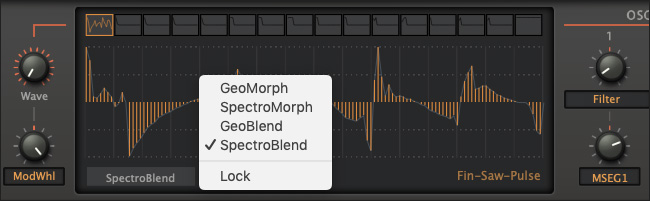
SpectroBlend drawing mode
To add further complexity, use one of the 24 Spectral Effects to warp, mangle or add subtle harmonics to your sound. Read the user guide for the full list and descriptions.
You can do quite a lot with just one oscillator.
“Die enge Verwandtschaft zu dem ziemlich komplexen Synth-Boliden Zebra 2 ist zwar deutlich spürbar, dennoch eignet sich Zebralette gerade für Einsteiger und sollte damit im Pflichtprogramm stehen”
Bondeo
June 2015
“… simple doesn’t mean boring. This is the caviar of simple.”
Everything Recording
October 2013

Free
Zebralette 2.9.4 (revision 16765)
Released November 11, 2024
Release notes
This product is a free download and does not require a serial number to unlock it.
* About Linux: Please be aware the Linux versions of our plug-ins are still considered beta. While the plug-ins are stable, we are not able to provide the same level of support for these products as we do for the macOS and Windows versions. Support is provided via the Linux and u-he communities on our forum ![]() .
.
Requirements
![]() Mac OS X 10.10 or newer
Mac OS X 10.10 or newer
or
![]() Windows 7 or newer
Windows 7 or newer
or
![]() Linux
Linux
- Host software / DAW
- 1GB RAM, more recommended
- 1000 × 600 or larger display
- 50-125 MB free disk space
- Modern CPU required:
Windows/Linux: Intel Nehalem or newer, AMD Bulldozer or newer
Mac: Intel Nehalem or newer, Apple silicon M1 or newer - Linux: glibc version 2.28 or newer
Formats
Zebralette is not a standalone product, it requires host software. Zebralette is compatible with nearly all DAWs.
macOS:
CLAP, AUv2, VST3, AAX*
64-bit
Windows:
VST3
32-/64-bit
CLAP, AAX*
64-bit
* AAX requires Pro Tools 10.3.7 or later
User Guides
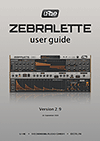
Downloads for Zebralette
Try the latest builds of Zebralette, which include improvements and bug fixes. Note: these are stable, but still beta versions.
Older Zebralette installers are in our release archive (for legacy systems).









